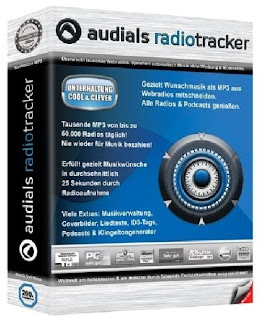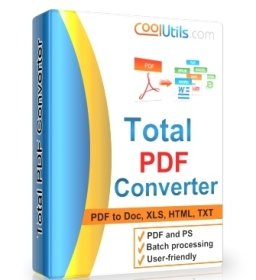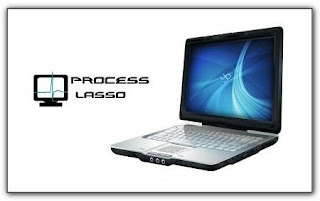MegaSeg Pro 5.7.1
MegaSeg Pro 5.7.1 | Mac Os X | 18.5 MB
Designed for Pro DJs, VJs, radio stations, and businesses who need full control of the mix. Customize the interface like no other with a robust set of color coding and library display options. Perform live mixes, on‐the‐fly segues, and beat‐mix between both audio and video. Automatically generate playlists with intelligent music rotations, program playlist event timers and triggers to start playlists at various times of day, insert messaging and ads at preset intervals, trigger sound effects instantly with hot keys, set rules for title, artist, and album separation, create continuous video playback with Ambient Video Playlists, network sync between systems, and much more.
Features: http://www.megaseg.com/features.html
System Requirements
Any Mac with OS X 10.4 – 10.7,
and 512 MB RAM or more.
Version 5.7.1:
Playlists browser: When switching views it now remembers the last selection and playlist displayed.
Command-Space shortcut for Segue works again by default.
Folders View now has a right-click contextual menu.
Launching: Pressing Command-Q while MegaSeg is launching no longer causes a possible error.
Library: When the last row is selected in the list, toggling to and from the playlist browser no longer flickers or changes the scroll position.
Decks: Headphone cue volume is no longer affected by the main volume knob, and resolved an issue where the Cue volume slider did not adjust in real-time.
Preferences: The preferences file is now in plist format.
Segue/Stop Playlist: When the main volume is turned all the way down, pressing Stop Playlist or Segue properly stops the track. [Pro] Mic Play-thru: Fixed a bug that prevented the Mic Input and Output settings from showing all devices.